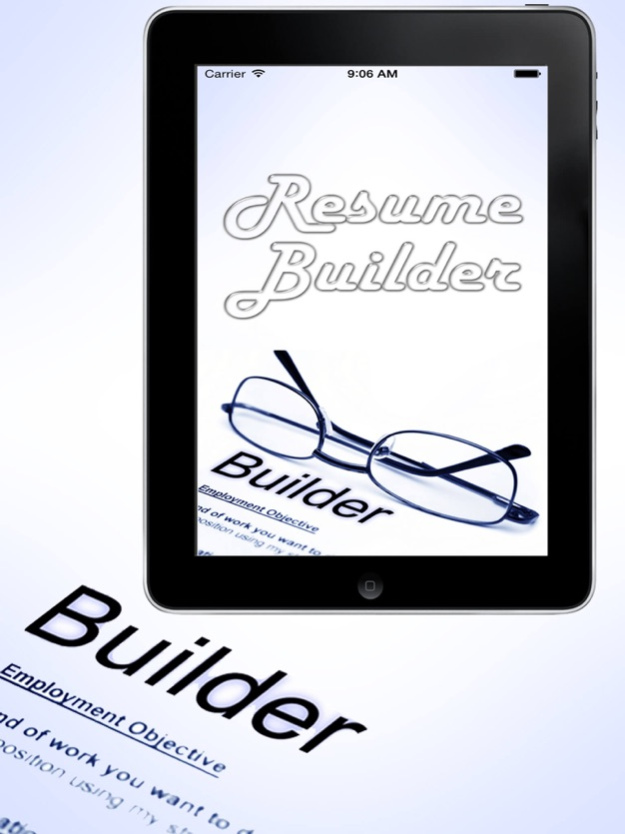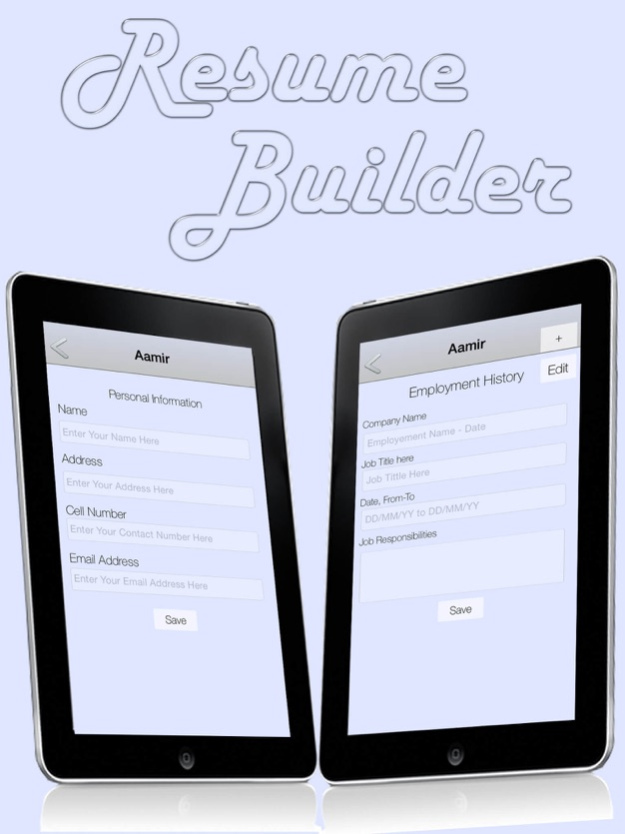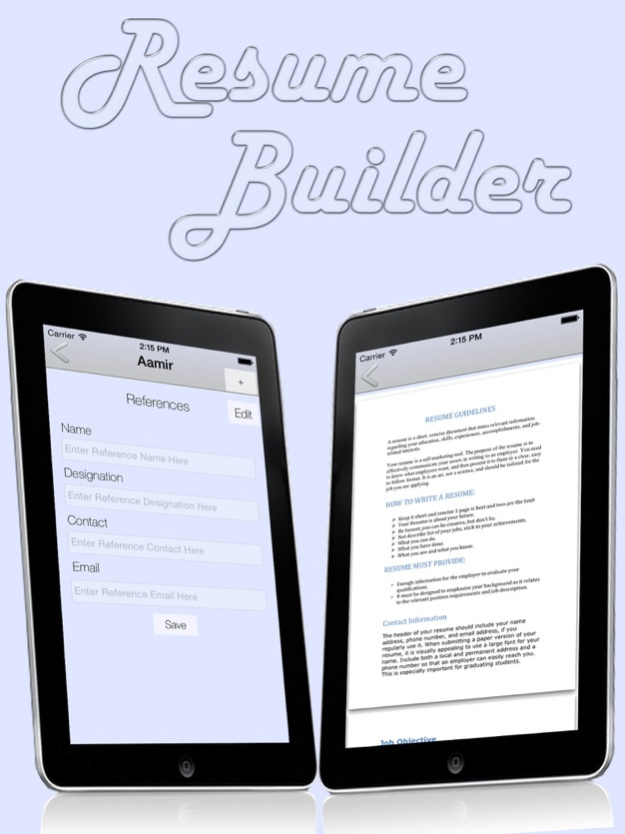Smart Resume Builder - Professional CV 1.3
Free Version
Publisher Description
For the Seeking of Professional Career You need a Excellent, Professional Format for the building of the Resume where you can put all the necessary information related to you, Educational Background, Research work, Professional Experiences & much more. Many people are facing problem while building their Resume to overcome this trouble our team done effort on this app. This free resume Builder app,Resume Creator or CV Maker is a utility that helps you create your job resume instantly so that you can get the job you wish. Now no need to sit and waste your time formatting and aligning your Resume. Get free simple resume builder, fill in your details and generate your best resume in seconds. Share it with potential employers on job sites and get job/employed instantly. A great way to Combine & save all the Professional data, User Friendly Environment no Confusion at all. Share the application with your friends so that they will not face any trouble while building resume.
++++++++++ HOW TO WORK ++++++++++
No need of Membership, Free Resume builder app,You simply go to the app it will give you title for your Resume, Further it will give ask step by step information detail related to Educational background , Experience , Research Projects all the Information which is necessary for the Resume to must include.
• Using this app your time will be save-because you don't need to switch on other devices to built resume also you don't need to think about the data that which data I must put-It will give you option for putting all the necessary information step by step.
• This app is totally free , you can upload your desire picture.
• You can save & share the Resume , User friendly easy to use , saving of time.
This Resume Builder Will give you the following options to include:
• Objective of the CV
• Educational Background
• Professional Experience
• Research , Project Information --- Whether Project is Professional or Practical
• Upload picture to your CV
• Share & Save the Information given
• Skills , Achievement , Extra Curricular Activities
• Reference Details
• Other Detail
• Generation of the Resume in .pdf format
• Good Format
• Building of Cover Letter
Also you can Build a Cover Letter for yourself-Cover Letter & Professional Resume both are Important for getting good-Professional Job here in this app you will find both easily. You can Build CV as well as you can build your efficient Cover Letter.
Take Advantages from this app-make Your CV for Professional use in the easy & user Friendly Environment. There are many resume apps out there. This is different one. Download it for free and use it unrestricted, without any Registration Process.
May 16, 2017
Version 1.3
This app has been updated by Apple to display the Apple Watch app icon.
Added two new amazing templates to generate professional resume
More template will be added in coming version
Bug Fixing
About Smart Resume Builder - Professional CV
Smart Resume Builder - Professional CV is a free app for iOS published in the Office Suites & Tools list of apps, part of Business.
The company that develops Smart Resume Builder - Professional CV is . Salim Ullah. The latest version released by its developer is 1.3.
To install Smart Resume Builder - Professional CV on your iOS device, just click the green Continue To App button above to start the installation process. The app is listed on our website since 2017-05-16 and was downloaded 0 times. We have already checked if the download link is safe, however for your own protection we recommend that you scan the downloaded app with your antivirus. Your antivirus may detect the Smart Resume Builder - Professional CV as malware if the download link is broken.
How to install Smart Resume Builder - Professional CV on your iOS device:
- Click on the Continue To App button on our website. This will redirect you to the App Store.
- Once the Smart Resume Builder - Professional CV is shown in the iTunes listing of your iOS device, you can start its download and installation. Tap on the GET button to the right of the app to start downloading it.
- If you are not logged-in the iOS appstore app, you'll be prompted for your your Apple ID and/or password.
- After Smart Resume Builder - Professional CV is downloaded, you'll see an INSTALL button to the right. Tap on it to start the actual installation of the iOS app.
- Once installation is finished you can tap on the OPEN button to start it. Its icon will also be added to your device home screen.